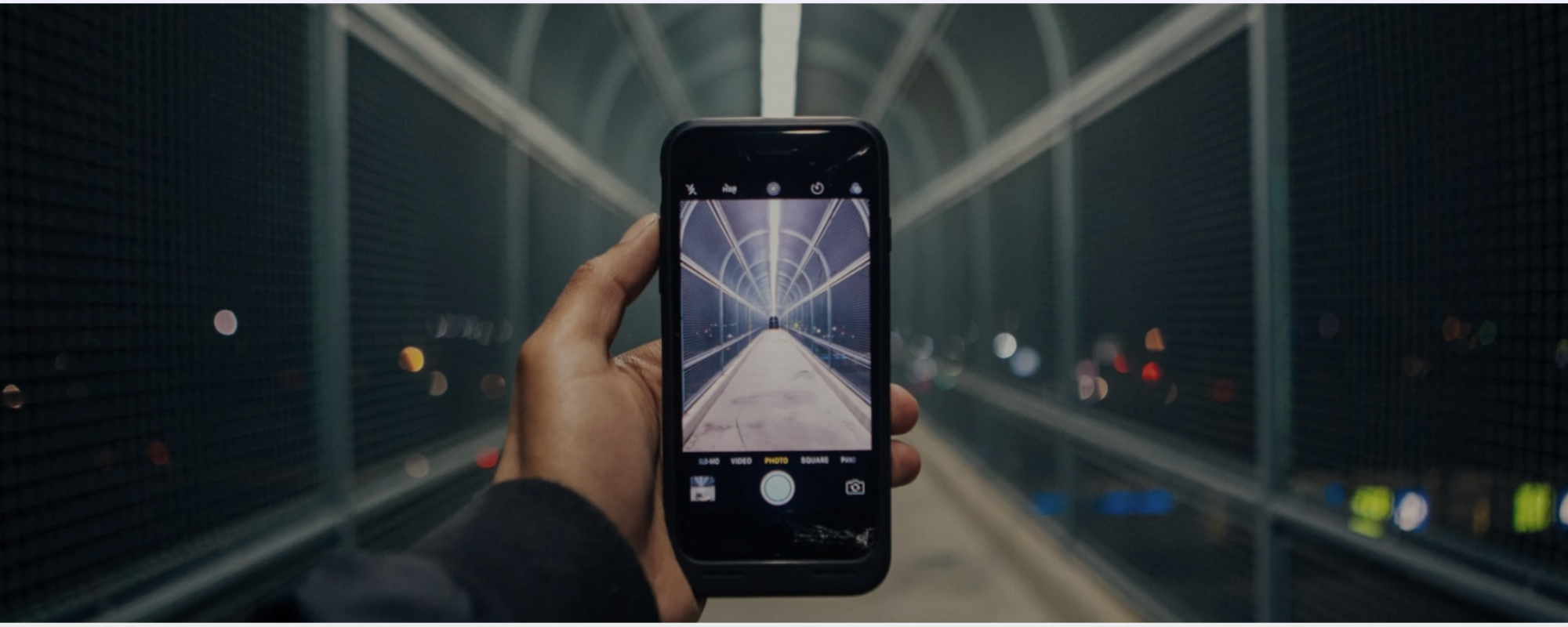- Click on start then settings
- Click on accounts
- Select family and other users
- Click on the plus sign to add a new user
- Click on I don’t have this person sign-in information
- Click on add user without a Microsoft account
- Now you need to enter the username and password then answer the security questions (it’s important to always remember the security questions)
- Once you enter all the required information click next
- Now you can login using the username and password you enter in the previous steps
Follow us on:
Pinterest: http://www.pinterest.com/itgeeklb
Twitter: https://twitter.com/ITGeek15
Facebook: https://www.facebook.com/itgeeklb/